File creation and import rules for mapping users (Salesforce integration)
This shows how to create files and the input rules when setting “Salesforce Username for Transfer” in bulk via CSV file.
Creating Files
Please specify the Salesforce username which corresponds to “Email Address (Sansan)”, in “Salesforce Username for Transfer” row. If you map the users, it will be able to take over the owner information.
For example) If the user “sample01@dummy.com” scanned the business card from Sansan, the data will be transferred to Salesforce, and the record owner will be “sample01+sfdc@dummy.com”.
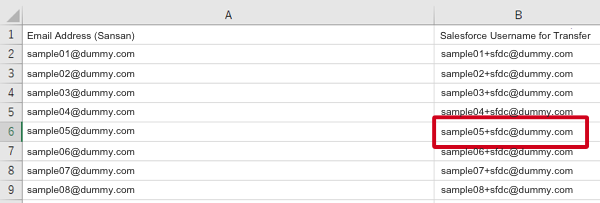
You can only update or add information from the import. (Even if the line is deleted, the information on the “Recipient” screen will not be deleted by the import.)
File Input Rules
| Item Name | Required Item | Description |
|---|---|---|
| Email Address (Sansan) | Required | Specify the email-address of Sansan users. Only one line can be written per Sansan user. |
| Salesforce Username for Transfer | Required | Enter the username for Salesforce account , not the email address set in your Salesforce account. |
CSV formatting must meet the following conditions:
- UTF8 character code
- Comma-separated
- The header name should not be changed from the format
Other Rules
- Maximum file size is 25 MB (approx. 70,000 IDs).
- If there is an error when you try to import the file, the file format may be old. Please click “Download” again and edit the file.
お探しの情報が見つからない場合は以下よりお問い合わせください。