Displaying Tabs for Business Card and Business Card Settings in Salesforce
Overview
Once you've installed the managed package on AppExchange, you can use the Business Card and Business Card Settings objects. This page shows how to display tabs for these two objects.
*Note that this page explains Salesforce settings. You'll need to log in to Salesforce with administrator permissions.
Displaying Business Card and Business Card Settings as Tabs
1. After logging in as an administrator, click the pencil icon at the top right.
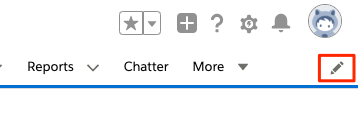
2. Click [Add More Items] on the item editing screen.
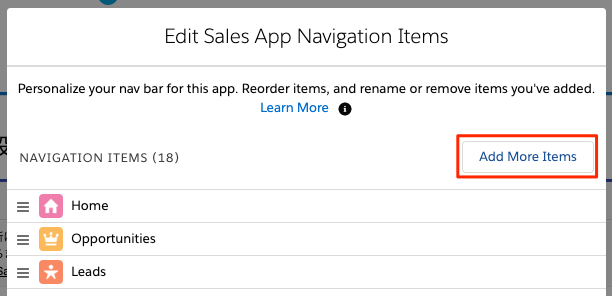
3. On the Add Items screen, select "All", enter "business card" in the search field, and click [+] on the displayed “Cards” and “Card Settings”.
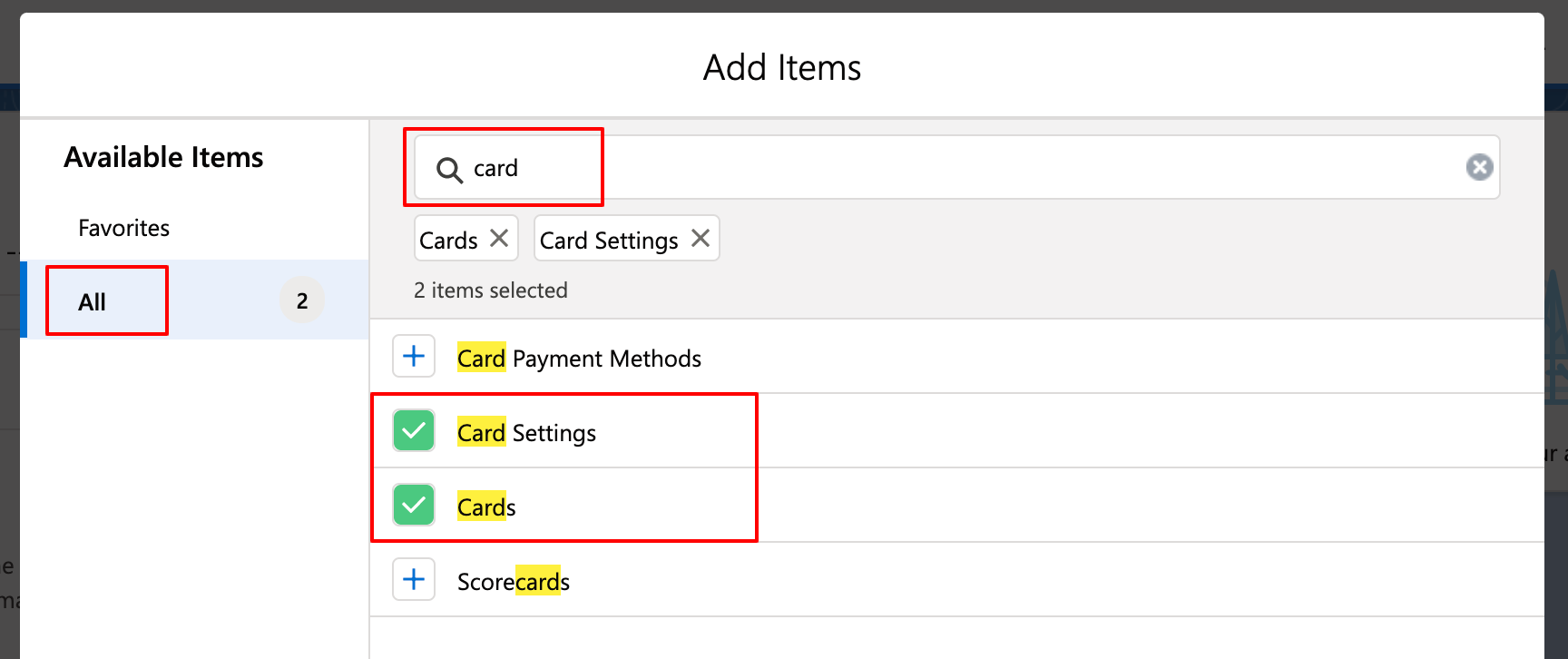
4. Click [Save]. If you want to change the tabs' positions, drag the three lines (hamburger icon) on the left.
お探しの情報が見つからない場合は以下よりお問い合わせください。